ONLINE CLASSES – TIPS FOR FOREIGN LANGUAGE TEACHERS
In connection with the current situation of epidemic danger, we would like to remind you that the direct method in the form used in the Direct Language Lab coursebooks www.dllab.eu works very well in online classes. These can be conducted by means of any available free programme, such as Skype, Google Hangouts, Whatsapp, Messenger…
Because we teach our language lessons in a conversational way, without much emphasis on writing, the videoconferencing formula allows us to conduct our lessons practically in the same way and with the same efficiency as in face-to-face lessons.
NOT JUST SKYPE
For example, Skype offers group video calls for up to 50 people and is available free of charge on any phone, tablet or computer https://www.skype.com/pl/features/group-video-chat/.
Skype has the option of sharing the screen with other users so we can present a variety of content (e.g. videos, grammar tasks, PowerPoint slides, etc.) to our students. We can also send files that students will need during the lesson https://www.skype.com/en/features/screen-sharing.
Many programs have quite similar functionalities, such as Google Hangouts and Google Meet, Messenger, Whatsapp etc.
TEACHER’S ENVIRONMENT
The teacher should prepare the appropriate working conditions for himself or herself, i.e. first of all, they need to make sure that the Internet connection and the device are working perfectly.
Secondly, especially if you are teaching a lesson from home, remember to take care of your appearance – at least from the waist upwards 😉
Moreover, you should think about the background on which the students will see you – it must be tidy, without anything that could distract students unnecessarily. There should be no noise in your surroundings. Position yourself more or less facing or sideways to the source of light (your window or lamp). Otherwise, if the light comes from behind you, the students will not see you well on their screens.
WARM-UP
At the beginning of the online lesson we can ask each participant a simple question in the foreign language that we are teaching. This will serve as a “warm-up”, but will also help to check in an orderly way whether everyone has a good connection and whether everyone can be heard (and seen) well. What is more, this kind of warm-up will allow students who are participating in such classes for the first time to get used to the online lesson.
BODY LANGUAGE
We need to remember that although theoretically our listeners can see us on the computer screen, they are much less able to perceive our body language. During face-to-face communication – this applies not only to lessons – we convey a surprisingly great deal of information and suggestions by means of our gestures, behaviour, facial expressions, eyes… During an online lesson we have to convey some of this information through clear verbal communication.
If you share some content on the screen, e.g. exercises, slides or videos, remember to disable screen sharing after the necessary time of presentation. Lessons are more effective when students see their teacher’s face. They are more involved in the class with a sense of visual contact with the teacher, which helps understand and remember the material better.
DIRECT METHOD
The direct method is very easy to use in online lessons – we teach according to the same scheme as “live”, i.e. we first repeat the past few classes and go on to introduce new material.
The greatest part of the lesson is devoted to introducing new words and asking questions, which can be done very easily in an online lesson. We first establish the rule that our students only speak when we ask them to. After asking a question, the teacher immediately says the name of the student who is to answer the question. In this way, you can conduct online lessons with even 10 participants without any misunderstandings.
To reduce confusion when reading in a larger group, you can consider giving up the traditional way, where the first student reads the question, the second reads the answer and the next question, and so on. This should work well in an online lesson with 1-3 participants. In a larger group you can try another option: ask the first student to read a set of up to 2-3 questions and answers, then the next one to read another 2-3 questions and answers, and so on.
GRAMMAR
Since grammar lessons require writing down answers, we must always make sure that student’s own answers are correct in terms of both content and spelling.
The teacher should be able to see what students are writing in order to correct their answers if necessary. During online lessons students can complete the exercises e.g. in a word processor or notepad instead of their book and simply share their screen with the teacher so he or she can check them.
They can also send text messages to the teacher within the programme that is used to conduct the online class. Then the teacher copies and corrects these answers if necessary and sends the correct version back to the student.
If you are teaching a grammar lesson in a larger group, the above methods could become a little impractical. Then it would be better for the teacher to share their the screen. The teacher asks students to do the exercises. Afterwards, each student reads their answer and the teacher types these answers on his device. The students can see them on the shared screen and correct their answers if necessary.
TOOLS FOR TEACHERS AND STUDENTS
Teacher can either conduct online classes using the paper books they already have, or they can start using the electronic tools provided by DEEP Publishers:
– the interactive coursebook in the DLL Ebook mobile application https://www.dllab.eu/books/english/general-english, where coursebooks of 5 languages are available
– online courses on the Direct Language Hub online platform https://dlhub.eu
We encourage you to watch the following videos on our Youtube channel:
– DLL Ebook application: https://youtu.be/xLVfOVUbMeA
– Internet platform Direct Language Hub: https://youtu.be/3oEfmJqzoO0
TEACHER’S ACADEMY
We invite teachers to use the Teacher’s Academy in our website http://academy.dllab.eu:
– it’s an extensive database of knowledge for teachers and language school owners concerning the direct method as used in the Direct Language Lab coursebooks,
– the website contains a practical set of 70 concise questions and answers on various aspects of the direct method,
– most questions and answers are accompanied by short instructional videos.